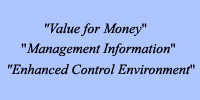Site Accessibility
Our aim is to improve access to the site for people with physical and learning difficulties, and also to make the site more accessible for those using low spec PCs and communication channels. We will be continually benchmarking the site against W3C/WAI accessibility guidelines to achieve AAA standard , but presently we are at Level AA compliance.
Page Layout and Navigation
Each Page comprises four main sections
Search - Type your search word or phrase and the search engine returns results for all relevant content on web site including PDF and other document formats
Top Navigation - Links to the six main sections of the NSS Website.
Sub Navigation - When you select a category on the top menu bar a list of further sub navigation links for that section is available
Additional Links on each page - Skip Nav, Home, Contact Us, Site Map, Freedom of Information (FOI), Disclaimer, Privacy Policy.
Accessibility Enhancements
Skip Nav - link on the top right hand corner of site will allow the user to skip navigation links and go directly to the first piece of content.
Images - Alternative Text is provided for all images and image type buttons, null value is used for spacer images and for side navigations. There is no movement or blinking in any images. A text equivalent is provided for all Non text elements
Colour - The site does not rely upon colour to convey content. Images have sufficient contrast for people with colour deficient vision.
Style Sheets - All documents can be read without the use of Style Sheets.
Language - Wherever possible clear and simple language has been used. Jargon and Technical terms are avoided.
Relative sizing and positioning - is in use across the site except for some layout tables which use absolute sizing. The site is optimised for 800x600 resolution using these absolute sizes.
Input Device - Interface device-independent, you can navigate through the site using the keyboard.
Scripts - Javascript is used in a number of places on the site. Where possible, we have provided alternatives for users who do not have scripting capability.
Metadata - For consistency and ease of use, the Dublin Core Metadata standards are being used throughout the site.
See link to keyboard shortcuts below |